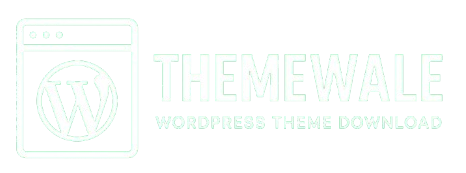As global eCommerce continues to grow, providing a seamless multi-currency shopping experience is no longer optional – it’s essential. CURCY – WooCommerce Multi Currency Plugin is a powerful solution designed for WooCommerce store owners who want to sell internationally without hassle. Whether you operate in one region or serve a global audience, this plugin ensures your customers can view and pay in their preferred currency, increasing trust, satisfaction, and conversions.
🌍 Why Choose CURCY – WooCommerce Multi Currency?
CURCY is more than just a currency converter. It is a full-featured WooCommerce currency management tool that integrates smoothly with your existing store setup. From manual exchange rate settings to automatic updates and custom currency symbols, CURCY gives you full control over your store’s multi-currency operations.

⚖️ WooCommerce Multi Currency Key Features at a Glance
✅ Set Exchange Rates Manually
If you want full control, CURCY allows you to manually set exchange rates for each currency. This is ideal for fixed pricing strategies or marketplaces with unpredictable rates.
✅ Auto Update Exchange Rate
CURCY automatically fetches and updates exchange rates using reliable data from external servers. Save time and ensure that your store always reflects the latest currency values.
✅ Exchange Fee Adjustment
Want to cover your currency conversion costs? You can add an exchange fee (fixed or percentage) to maintain your margins while selling globally.
✅ Use Sessions for Currency Memory
This feature allows the plugin to remember the selected currency during the user’s session. Even if the user navigates across multiple pages, their currency preference remains unchanged.
✅ Price Formatting
Customize how each currency is displayed – from decimal placement to currency symbols, CURCY offers deep control over price formatting for a seamless shopping experience.
✅ Fixed Prices per Currency
You can assign fixed product prices for each currency, bypassing exchange rate calculations entirely. This is useful for targeted campaigns or regional pricing strategies.
✅ Hidden Currency
If you’re running promotions or private prices for certain currencies, CURCY allows you to hide specific currencies from the public, making it easier to manage pricing discreetly.
✅ Multiple Exchange Rate Servers
Choose your preferred exchange rate provider (e.g., OpenExchangeRates, CurrencyLayer, etc.) for accurate and real-time conversions.
✅ Currency Switcher Widget
CURCY includes an intuitive Currency Switcher widget that can be placed anywhere on your site: header, footer, or sidebar – giving customers easy access to switch between currencies.
✅ Successful Update Notification
Stay informed with email alerts every time exchange rates are updated. This ensures transparency and keeps store managers in the loop.
🌟 Benefits of Using CURCY
- Improve User Experience: Customers feel more comfortable when prices are displayed in their local currency.
- Boost Conversions: A localized shopping experience reduces cart abandonment and improves sales.
- Global Compatibility: Works seamlessly with most WooCommerce themes and payment gateways.
- SEO Friendly: Currency switching does not interfere with your site’s performance or rankings.
- Developer-Friendly: Lightweight and compatible with custom code or third-party plugins.
📊 Who Should Use This Plugin?
CURCY is perfect for:
- eCommerce businesses serving multiple countries
- Dropshipping stores using international suppliers
- Stores selling digital products to global customers
- Any WooCommerce store looking to expand beyond borders
🔄 Installation & Usage Tips
- Install the plugin via your WordPress admin or upload it manually.
- Navigate to WooCommerce > Multi Currency Settings.
- Add your desired currencies and configure settings (exchange rate source, symbols, display rules).
- Customize the currency switcher location and style.
- Test thoroughly before going live.
📅 Download & Demo
🔽 Live Demo: Try WooCommerce Multi Currency Plugin
🔽 Free Download: Download CURCY Plugin
⚠️ Troubleshooting Notes
- If the plugin isn’t working correctly, disable any AdBlockers or test in a different browser.
- Make sure your WooCommerce and WordPress installations are up-to-date.
- Clear your cache after plugin activation.
By using CURCY, you’re not just enabling multiple currencies – you’re building trust, improving engagement, and optimizing your global revenue potential. This plugin is an essential tool for any serious WooCommerce entrepreneur aiming for international success.
🔗 Related Premium Theme for WordPress:-
👉 MinimogWP 3.8.9 – The Ultimate High-Converting eCommerce WordPress Theme
👉 Explore – Soledad 8.6.7 – The Ultimate Multipurpose Blog, Newspaper & WooCommerce WordPress Theme