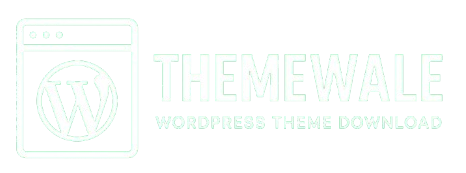9MAIL – WordPress Email Templates Designer is a powerful and intuitive plugin that helps you create professional, responsive, and fully customized email templates for your WordPress website — without writing any code. Perfect for businesses, bloggers, WooCommerce stores, or anyone who wants to improve user engagement through beautiful, branded emails.
🧩 Also Check: JNews Pro WordPress Theme
🚀 Key Features of 9MAIL WordPress Plugin
- 🔧 Drag-and-Drop Email Builder – Easily design email templates with zero coding.
- 🧱 Pre-Built Layouts – From 1 to 4 column support for various content styles.
- 🎨 Full Element Control – Add & customize text, images, buttons, dividers, menus, social icons, contact info, and more.
- 🧾 Dynamic Placeholders – Auto-insert customer name, site name, username, password, etc.
- 📬 Send Test Emails – Preview your email before sending to ensure perfection.
- 🌐 RTL & Multilingual Support – Compatible with WPML, Polylang and RTL languages.
- 📱 Responsive Design – Optimized for desktop, tablet, and mobile.
- 📥 Import/Export Templates – Save time by reusing designs across sites.
- 🧩 Mutual Blocks & Shortcodes – Build reusable blocks and design faster.
- ✍️ Custom CSS – For advanced users who want deep styling options.
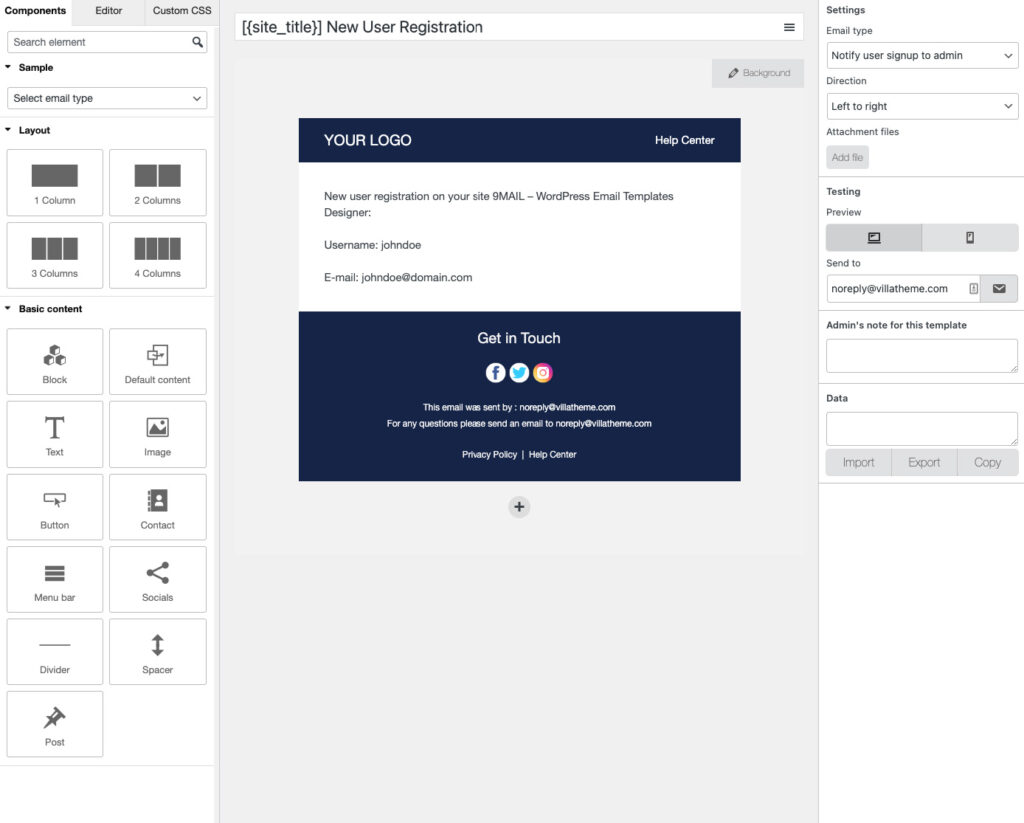
📦 What You Can Customize
- ✅ Text Styles: Font, color, size, padding, border, background
- ✅ Images: Upload, align, resize, apply borders
- ✅ Buttons: Custom labels, URLs, hover effects, colors
- ✅ Menu Bar: Add navigation links like Home, Shop, Contact
- ✅ Social Icons: Facebook, Instagram, LinkedIn, Telegram, TikTok, and more
- ✅ Blocks: Add blog posts, recent content, contact info, and spacers
📌 Why Choose 9MAIL Plugin?
If you’re tired of boring, plain WordPress email templates and want full design control over WooCommerce emails, contact forms, newsletter messages, or any plugin’s emails — then 9MAIL is the perfect solution. From live previewing to fully responsive layouts, everything is built to simplify your email branding and improve customer experience.
🔗 Download & Demo
⚠️ Note: If the plugin doesn’t download, try disabling your AdBlock or use another browser. Always scan files before installing.